 We’re heading into that time of year again in Queensland, where the conditions become perfect for severe weather events. Being sub-tropical, the heat of spring brings moist air currents, electrical storms, cyclones & flooding. While 2013-2014 is not expected to bring the heavy deluges of rain seen previously (eg Nov 2011), we’re still bracing for impressive electrical storms & their damaging winds plus the possibility of cyclones in the north of the state. I won’t go into the weather patterns that produce these, other than to say we are in a ‘neutral’ phase (neither La Nina or El Nino).
We’re heading into that time of year again in Queensland, where the conditions become perfect for severe weather events. Being sub-tropical, the heat of spring brings moist air currents, electrical storms, cyclones & flooding. While 2013-2014 is not expected to bring the heavy deluges of rain seen previously (eg Nov 2011), we’re still bracing for impressive electrical storms & their damaging winds plus the possibility of cyclones in the north of the state. I won’t go into the weather patterns that produce these, other than to say we are in a ‘neutral’ phase (neither La Nina or El Nino).
The Queensland Government is running a great preparedness program (Get Ready Queensland http://getready.qld.gov.au/) and many of my State Emergency Services (SES) colleagues are at a major hardware chain volunteering on community education displays. Australia is very blessed to have such a strong volunteer response force in the SES, who are well trained and well equipped. But it’s still a very low ‘SES to households’ ratio and people need to make sure they are as prepared and as resilient as possible. When a storm strikes, you are the first person at the scene to do something to protect your home and your family. If you are physically fit & able, this also frees up the SES volunteers to be able to assist the elderly, disabled, young families etc first.
I’d love to see 2013 be the year where Queenslanders equip themselves to help themselves, their neighbours, their streets and their communities, instead of getting media fatigue and ignoring the pleas to make an emergency kit. So, take it off your to-do list and put it on your done list instead.
OK, time to get off my soap box. This note is actually to show you a few of the steps that I take during storm season, which you might not find in the emergency kit literature.
1. Don’t let your car get low on fuel. – Yes, I know how easy it is to run around like mad and only stop for fuel when that red light comes on. During storm season, the first thing to go is usually the electricity supply and petrol (gas) stations can’t operate without power. You could have to drive a considerable distance to find a working petrol station, which isn’t something you want to do on a low tank. So, during storm season, make an effort to keep ‘half a tank’ your new minimum.
2. That emergency kit thing? Do it. – I’ll confess that you wont’ find a large plastic container in my home labelled ’emergency kit’. But you will find that we can be fairly self-sufficient on no power for a few days, with no notice and for even longer with a storm forecast. Some of this comes from that fact that we like camping, so much of our camping equipment and provisions are also great after a storm.
– Coming into storm season, we check & replace our container of fresh water (a plastic 20L container) and we also have the capability of filling up the water storage on our camper trailer. Living in a suburb of a major city, it’s hard to imagine not having access to drinking water, but the heavy rain from ex-Tropical Cyclone Oswald in Feb 2013 was a good example of this. The rainfall had increased the silt levels in the water systems, putting extra stress on the treatment plant and decreasing the output supply rate. Some southern suburbs were warned that water rationing would be needed and the supermarkets all ran out of bottled water.
– Check the gas supplies. If you don’t want to live on cold food for days, you’ll appreciate a coffee or tea & a hot meal. We stock up on butane cartridges for the small gas stove and refill the larger gas bottles for the large stove & BBQ. Speaking of coffee, we also grind a tin of coffee beans. If we don’t have power, we can at least make a plunger coffee – no instant here!
– Check the pantry. And in our case, check the camping food box. You want to make sure you have a nice selection of non-perishable food to get you through say one week, if necessary. Trust me, the supermarkets will be mad. My kids would live on tinned spaghetti but we also have soup, tinned stews, 2 minute noodles (yes you can make them without a microwave), UHT milk (shelf stable until opened) etc etc. Cereal & even porridge for breakfast. Crackers and snacks. Make sure you have a spare of any other personal needs too (eg medication, baby formula, nappies). You don’t need to go crazy & prepare your bunker for the next world war, but you don’t want to be down to the last nappy either. Again, the aim here is to avoid the supermarket. If you do go to stock up on some last minute essenitals, remember a few things … a)don’t stock up on meat & things that need refrigerating. It will all spoil if you lose power for a few days and b) the supermarket will run out of bread. You can buy flour & yeast and make something resembling damper if you trully cannot go bread-free for a few days.
– Check batteries. Make sure you have the right sizes for your torch, torches for the kids and for your radio. Our emergency radio is the little unit that hangs in our shower and it only needs AA batteries. And while we mention lighting, be very very careful with candles and throw glow sticks into your kit if you have kids. Turns a blackout into an instant party, plus they don’t feel as scared falling asleep with a glow stick next to their bed.
3.Know your risks and prepare for them. – Our home is on high ground a considerable distance from a major (or even minor) river. We’re not at risk of river flooding, and surface flooding runs down to the property below us. There are also no large established trees around us. But there are large trees on the exit points from our suburb & high voltage power lines. Know your risks & prepare for them. After a storm, there’s one section of road I wouldn’t travel. If your property is prone to flooding, know where to get sandbags before a storm and how to lay them to create a barrier before the storm hits. Trim any overhanging branches if you can and have your own tarp, plastic and ropes. If you have skylights, nothing beats some plastic sheeting & tape after hail damage, if you are comfortable getting up on your own roof (safely AND after the storm).
4. Clean your gutters. – During heavy rain, this one thing would save so many households. Your gutters can only handle so much rainfall & heavy rain will cause them to overflow. If they are blocked with leaves, the water will back up and be forced underneath your roofing iron or tiles and get into your roof space. Then it’s in you ceiling and out your light fittings. If you rent, get onto your real estate or property manager about doing this. After all, it’s protecting the home owner’s investment.
5. Store copies of your important information offsite. – In plain english, burn a copy of photos & scanned (or photographed) important documents to a DVD or to an external USB hard disk and leave it a the house of a friend or family member or at work. Even better, use one of the many free Internet services (‘Cloud’ storage) like Dropbox or an internet backup service. Then you’ll have some protection if your computer is zapped or flooded or if you simply can’t get power to your house for a few days.
6. Store important phone numbers in your phone. – Power company, gas company, SES. Much easier than looking for a fridge magnet if there is a tree through your kitchen.
7. See storm warnings? Charge your phone. – Phones are even more critical for communication now they have access to the latest news & information on the Internet (especially when your home Internet is down or your computer has no power) and they also make a handy torch. Summer storms usually happen after the heat of the day has had time to build up, and sometimes into the evening after nightfall. This is the time that our phone charge has taken a hammering from a day of use already. If you see storm warnings, your phone is the one thing I do want you to plug in. Get as much charge into it as you can before there is lightning in your area. There’s also a risk that power loss may extend for days after the event, so look at other alternative ways of charging your phone, like a car cigarette power adaptor or a small solar power system. Our solar power unit cost under $100 and powers 2 led lights plus has USB ports for charging cables.
8. Have an extra tidy-up when the storm warnings start. – Bring in the gardening tools and outdoor furniture. Tie down your trampoline or weigh down the legs with filled sandbags. Coil up & storm the garden hose & sprinkler.
9. Stay informed. – Keep your local radio station on for storm information. Sign up for local council alert services. Watch emergency services accounts on social media. My favourite website is the Weatherzone Forums http://forum.weatherzone.com.au/ubbthreads.php?ubb=cfrm for watching the weather enthusiasts talk about the conditions as they build and report observations as they happen. Keep your travel plans to a minimum and have somewhere earmarked where you can store your car to protect it from hail damage (even if some of your garage stuff needs to temporarily sit in your living room or hallway).
10. Unplug your electronics. – When there’s lightning in the area, we physically unplug as much as we can (computers, TV, stereo, microwave etc). Only exception is the fridge & freezer. Go into them as little as possible to keep the cold in. Electronics can be fried with a power surge or direct lightning strike to your house even if they are turned off. If you want to remove that risk, pull out the power cord.
After the event, watch out for fallen powerlines (always assume they are live) and check on your neighbours. Wear gloves & closed in shoes when handling any debris.
*whew* I think that gets a few things out of my head. Feel free to add your own storm safety tips in the comments. Stay safe and Get Ready QLD!
-SCuffy
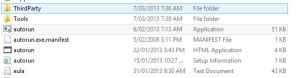

 We’re heading into that time of year again in Queensland, where the conditions become perfect for severe weather events. Being sub-tropical, the heat of spring brings moist air currents, electrical storms, cyclones & flooding. While 2013-2014 is not expected to bring the heavy deluges of rain seen previously (eg Nov 2011), we’re still bracing for impressive electrical storms & their damaging winds plus the possibility of cyclones in the north of the state. I won’t go into the weather patterns that produce these, other than to say we are in a ‘neutral’ phase (neither La Nina or El Nino).
We’re heading into that time of year again in Queensland, where the conditions become perfect for severe weather events. Being sub-tropical, the heat of spring brings moist air currents, electrical storms, cyclones & flooding. While 2013-2014 is not expected to bring the heavy deluges of rain seen previously (eg Nov 2011), we’re still bracing for impressive electrical storms & their damaging winds plus the possibility of cyclones in the north of the state. I won’t go into the weather patterns that produce these, other than to say we are in a ‘neutral’ phase (neither La Nina or El Nino).